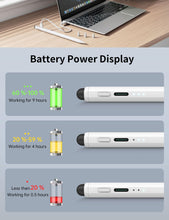- 【Dual-Tip iPad Stylus】The unique 2-in-1 design supports the stylus to work on both iPad and phones.The 1.5mm precision fine tip of this ipad pen shows you exactly where your pen will touch down on your ipad screen, providing a near-natural writing and drawing experience; the rubber tip works with all touch screen devices and serves as a perfect back-up power source when your pen battery dies. You just flip it over to the rubber tip for a seamless connection from iPad to your phone.
- 【Fast Charging & Long Working Time 】 MEKO stylus pen for ipad can be fully charged in just 13 minutes, and enjoy up to 9 hours of use. It's an ideal tool for artists and professionals who work long hours, helping them work creatively more efficiently without having to worry about losing inspiration due to low battery. Automatic shutdown after 10 minutes of inactivity for efficient energy saving. Flashes during the last minute of the 10-minute sleep mode, stops when picked up.
- 【Compatibility Check needed】 This pen for ipad is compatible with the same ipad models as the apple pencil 2nd generation, ONLY compatible with iPad Pro 12.9" 6th/5th/4th/3rd Gen, iPad Pro 11" 4th/3rd/2nd/1st Gen, iPad Air 5th/4th/3rd Gen, iPad 10th/9th/8th/7th/6th Gen, iPad Mini 6th/5th Gen. The magnetic adsorption function is ONLY compatible with 12.9"/11" iPad Pro, iPad Air 4th/5th Gen, iPad mini 6th Gen and iPad 10. Before purchasing, check your iPad model in [Settings > General > About].
- 【Palm Rejection & Tilt Sensitivity 】The same palm rejection function as apple pen makes everything you do with the stylus easier. With this pencil, you can rest your hand on the iPad sreen while writing or drawing without leaving any unwanted marks or moving the pages. The iPad stylus pen sensitively and accurately controls pixel details to create different lines and shadows on the screen at different angles. So you can write, sketch, and illustrate with even greater precision.
- 【Package Includes】 1*iPad stylus, 1*type-c charging cable, 3*replacement tips, 3*rubber tips,1*dust plug. MEKO provides you with a 12-month manufacturer's warranty. Please contact us if you have any questions about our products. NOTE: If it doesn't work after turning it on, turn off Bluetooth: Settings > Bluetooth > Turn off Bluetooth, or follow the steps to disconnect the Bluetooth connection between your iPad and Apple Pencil: Settings > Bluetooth > Apple Pencil > tap "i" > Forget this device.